Any time you try to create anything on your computer, not just sheet music, you're bound to have trouble saving files. If a fatal problem occurs, the lost files will not be returned even if you could blame someone for the responsibility.
"Computers can break and software can have bugs anytime, so you should prepare to protect your own files by yourself."
This is one of the lessons I have learned from over 20 years of experience working with various computers and software.
In the previous article, "Dealing with file save errors: Avoid leaving files open", I talked about file saving errors that often occur when using a computer and their countermeasures, but in fact, I think the best way to avoid problems related to file saving is to get used to creating backups.
In this article, I would like to summarize some know-how about creating backups based on what I heard directly from professional musicians and my own experience.
(1) Use cloud storage services
Recently, there are many cloud storage services that allow you to use GB of storage for free, and by creating a backup here, even if the data stored at home or office gets damaged due to a disaster etc, you can restore data from the cloud.
Typical cloud storage services include Dropbox (2GB storage) and Google Drive (15GB storage), and it is also recommended to use multiple storage services together. (Capacity information as of October 2023)
You can always open the browser and leave the storage page open, and DropBox and Google Drive also allow you to use folders on the server like local folders on your computer without using the browser.
By using these cloud storage services, you can create backups as easily as storing files in a folder without the hassle of connecting devices to your computer like USB memory sticks or mobile HDDs. I think this method is most convenient if you want to create backups several times a day.

(2) Save a copy of the file on a USB memory stick or mobile HDD
I think that keeping a USB memory stick or mobile HDD on hand and storing backups there has been a widely used backup method for a long time.
Although this method has the hassle of having to connect the device to your computer, it has the advantage of having the certainty that you can store your files on physical storage and have them at hand.
Normally, I think it would be a good idea to create a backup using a cloud storage service, and in case something goes wrong with the cloud, you can also create a backup of these maybe once a day at the end of the day's work.
Please note that among physical disks, flash memory disks have a shorter lifespan than regular HDDs. Although USB memory sticks in particular have the advantage of being easily inserted and removed from a computer, they are at a relatively high risk of being damaged by environmental influences such as high temperatures and magnetism, making them unsuitable for use as the main backup destination.
For the Mac users, I strongly recommend using TimeMachine, a backup feature built into macOS. This allows you to create a backup of your entire operating system, so if your Mac becomes corrupted, you can easily restore your entire operating system, including your files, on another Mac.
Some applications may no longer be compatible with the new macOS just after its updating. If a problem occurs with the operation of an application due to an update to macOS, by using TimeMachine backup you can restore macOS to the state it was in before the update.

(3) Send the unfinished file to an email addressed to you as an attachment
Sending the file you're working on to yourself as an email attachment is an easy way to backup your files.
This method is not suitable for software that handles large files such as DAWs, but files for music notation software are usually less than 1MB in size, so I think it can be used without straining the mail server's capacity.
This method may be useful if you are creating important files and want to save them both in the cloud and on a physical disk, but also in another location just in case.

(4) Save important files with different file names every day
It is important to decide what kind of storage media to use, but I think there is also a lot of room for improvement when it comes to storage methods.
For example, let's say you started writing the draft for this article on September 1st, 2023, and saved it to a MS Word file. In that case, the first file you create will be named "MTS_blog_FileSave_230901.docx", and at the end of the day next time you work on it, you will save it under a different name, such as "MTS_blog_FileSave_230905.docx".
Save them in a folder named, for example, "MTS_blog_FileSave".
This allows you to easily go back to the previous version if you want to rewrite from an earlier manuscript or if a problem occurs with the latest file, and when you sort by the file name, the files are automatically sorted starting with the older version, which makes them easier to organize.
I think this is a way of working that takes advantage of creating e-files on a computer, which makes it easy to create different versions.
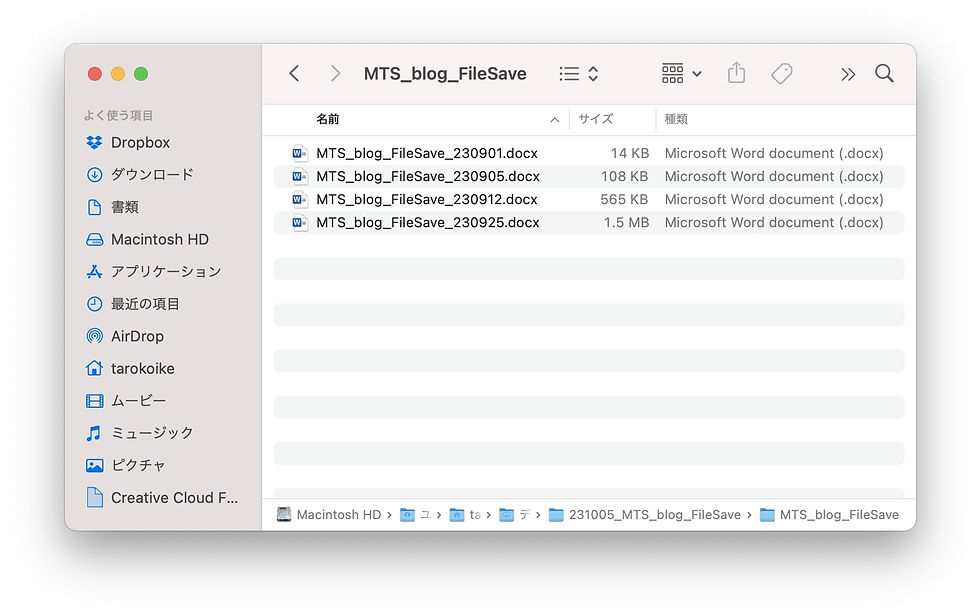
(5) Make "Ctrl+S" a habit.
Ultimately, I think the basics of file saving is to overwrite and save once every few seconds every time you perform some operation.
It's easy to forget to do it when you're absorbed in your work, so I think it's a good idea to press Ctrl+S (⌘+S on Mac) as soon as you finish a step, and repeat this until it becomes a habit.
This habit will prevent you from losing hours of work due to forced software termination or save errors.
---
Lastly, I would like to introduce an interview article I previously wrote with Mr. Shota Nakama, a friend from my time at Berklee.
▼Shota Nakama (VGO General Producer/SoundRec Boston CEO): Utilizing the editing functions of music notation software, producing large amounts of musical scores for orchestral recordings in an easy-to-read manner and at ultra-high speed.
Since the article is a bit long, try searching the article for the phrase " save the data" or “save files”.
