Just over a year ago, in January 2024, I wrote an article titled “It’s time for PrintMusic users to switch to another product” However, since then, the situation regarding PrintMusic's replacement has changed significantly with the announcement of the end of development and sales of Finale at the end of August 2024.
This time, I would like to focus in particular on the changes in the situation caused by the end of Finale and consider what PrintMusic users should do in the future.
[Table of Contents]
(1) File menu
(3) Write menu
1. PrintMusic users can crossgrade to Dorico Pro for 20,900 JPY
The situation has changed, meaning that the special price of 20,900 JPY when purchasing Dorico Pro 5 Competitive Crossgrade (hereinafter referred to as the “Dorico Crossgrade”) is now applicable not only to Finale users, but also to users of PrintMusic, the lower grade of Finale.

On Steinberg's special page, the word “Finale” is emphasized, and there is very little mention of “PrintMusic”, so perhaps this message did not reach PrintMusic users properly.
But this is quite amazing, and it means that PrintMusic users can effectively upgrade to a professional product on par with Finale, as well as to a product in the same category in terms of performance, for the same budget.
Here are the potential products to switch to, ranked in order of purchase price from highest to lowest.
Product Name | Price w/tax | Grade |
Sibelius Artist Eternal License (TAC Online Store) | 22,990 JPY | for Amateur |
Dorico Pro 5 Competitive Crossgrade, For: Finale (Retail, Academic, Theological, PrintMusic) | 20,900 JPY | for Pro |
Notion 6 | 17,600 JPY | for Amateur |
Guitar Pro 8 | 14,300 JPY | for Amateur |
Dorico Elements 5 | 13,200 JPY | for Amateur |
MuseScore | free | for Amateur |
(Back to table of contents)
2. Differences in the user interface between Dorico Elements and Pro
Regarding the differences between Dorico Elements and Pro, the “Compare Dorico Editions” on Steinberg's official website explains that “Dorico Elements is ideal for students and home users; and Dorico Pro adds extra professional tools, more sounds and much greater customisation”.
The page also contains a detailed comparison table, but since it is text-based and has no images, it may be difficult to get a concrete image.
Therefore, here I will compare the two, focusing on the user interface (UI: appearance of the operation panel).
In the case of Finale family products, there are clear differences between PrintMusic for amateurs and Finale for professionals in both appearance such as color and functionality such as the number of buttons and menus.
The user interface compared here is that of Finale 2014, which is the same version as the final version of PrintMusic 2014/for Windows, but the final version v27 also has the same basic appearance.
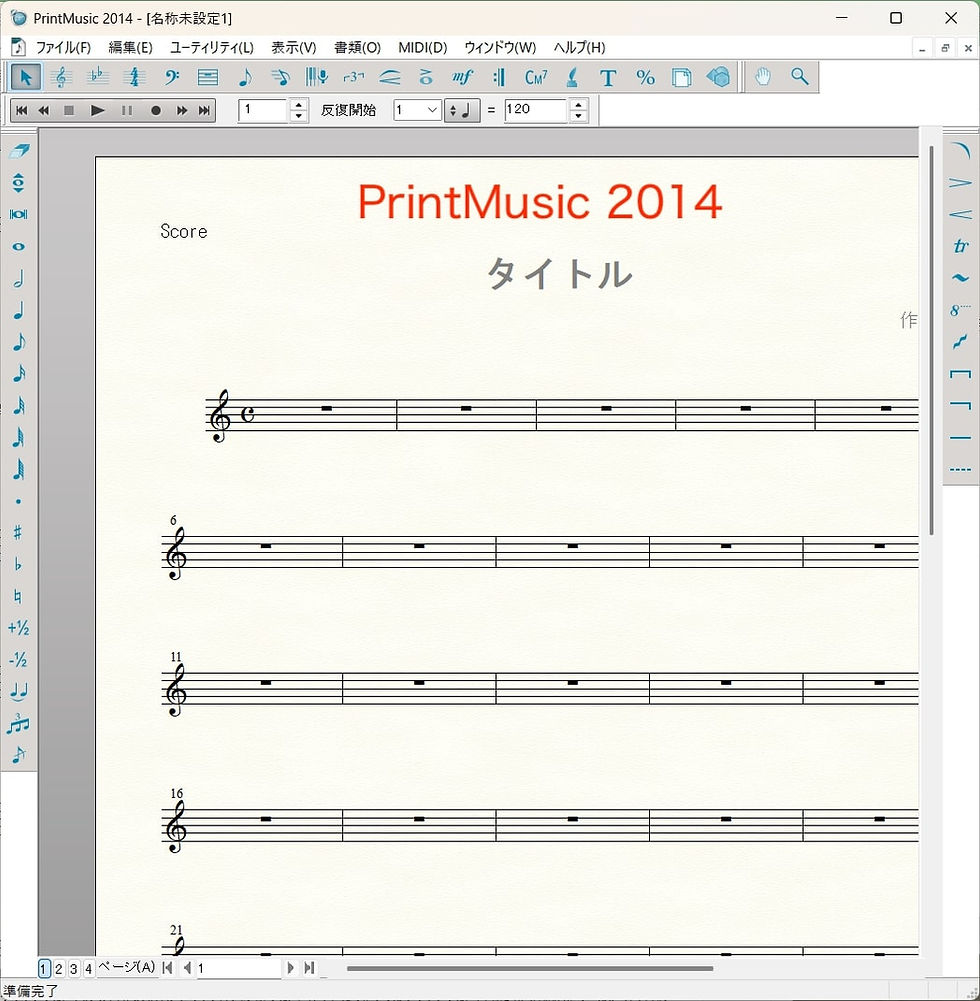

In the case of Dorico, the user interface of the professional version of Dorico Pro is almost the same as that of the amateur version of Dorico Elements.


(Back to table of contents)
Let's take a closer look at the differences in the user interface between Dorico Elements and Pro, focusing on the main menu at the top of the screen.
(1) File menu
First, in the File menu, only Pro has a menu called “Save as Project Template”, which Elements does not.
This is a function that allows you to save commonly used instrument arrangements as templates within the program, but Elements does not have this function, so if you create your own template, you will have to save it in a separate folder and reuse it.
Note that the Dorico menu on the left half of this image is only available in the Mac version. In the Windows version, the submenus here are distributed between the File menu and Edit menu. There is no difference between Elements and Pro.

(2) Edit menu, View menu
In the Edit menu, Elements does not have a submenu to access the “Condensing” function, which is unique to Dorico Pro and automatically combines unison flutes 1 & 2 into one staff in the conductor's full score. *2
*1: For details about Dorico Pro's condensing function, please see the separate article “Dorico's score condensation features: Reduce, Explode, and Condensing”.
*2: In Elements, the Edit menu has submenus such as “Frame break” and “System break” that Pro does not have, and a submenu called “Auto-input” may appear at the bottom. The former is a function in Engrave mode in Pro, and the latter is not explained in the user manual and the details are unknown, but in any case, I think these are differences that you don't need to worry about.
In the View menu, Elements does not have a submenu called “Highlight cues”. Cues are guide notes written in parts to help you know when to start playing after a long rest. In Elements, when you load or open a project that contains cues created in Pro, these are displayed, but you cannot enter or edit cues yourself, so this is thought to be the case.

(3) Write menu
The Notation menu is almost the same between Elements and Pro, except for whether or not the aforementioned “Create Cue” is available.

(Back to table of contents)
(4) Playback menu, Library menu
As we have seen so far, there are basically only one or two differences in the contents of the main menu between Elements and Pro, but the Library menu is an exception, and here there are many differences between Elements and Pro.
In Pro, there are submenus here that access detailed customization functions such as the “Toolbox too” in Finale, including the Engraving Options dialog, as introduced in the previous article “Dorico's features for advanced editing: Comparison with Finale's Special Tools and Plug-ins”, but these are not found in Elements.
To give a specific example, unlike PrintMusic, which had almost no special expression capabilities, Elements allows some special expression, such as changing the shape of individual noteheads. However, Elements does not have the “Notehead Sets” submenu found in Pro, so you cannot register new noteheads with special shapes.
Also, for engraving-related functions, there are settings not only in the main menu at the top of the screen shown here, but also in the context menu that can be accessed by right-clicking and the properties in the lower panel, but even here, many of them seem to be omitted in Elements.
The contents of the playback menu in the left half of the image are the same between Elements and Pro.

As a result of the simplification of engraving-related functions, including the engraving options, there are major differences between Elements and Pro in Engrave mode, including in terms of functionality and appearance.


In Engrave mode, functions related to page templates are displayed in the right panel, but Elements does not have these.
Also, Elements does not allow you to input or edit frames*, so unlike Pro, users cannot freely specify what to place in the music area. For this reason, if you want to create space for lyrics in the bottom third of the area only on the first page, you will need to use a little ingenuity, such as using other functions instead.
* “Frames” refers to the light-green frames (text frames) and blue frames (music frames) that appear on the music score when Engrave mode is selected. In Dorico Pro, you can add, delete, transform, and move these to place text such as staves and titles on the music score.
(5) Window menu, Help menu
The Window menu and Help menu are the same between Elements and Pro. Pro has an additional menu for “Scripts”, a function similar to FinaleScript.

(Back to table of contents)
3. Conclusion: Elements for people satisfied with PrintMusic, Pro for people NOT satisfied with it.
From the results of comparing the main menus at the top of the screen, the biggest difference between Elements and Pro seems to be the level of enrichment of the engraving-related functions, which should be one of the deciding factors when considering which one to choose.
In that case, it should be noted that Elements is somewhere between Finale and PrintMusic in terms of engraving functions.
Unlike PrintMusic, where the Special Tools tool was completely removed and special expressions were almost impossible, Elements has an Engraving mode, albeit simplified, and some engraving settings remain in each panel, allowing for a surprising number of special expressions.
So, if you need some engraving functions, the first thing to consider is whether the engraving functions you are looking for are covered in Elements.
・If you were satisfied with PrintMusic, try Elements
Dorico seems to have relatively frequent sales compared to Finale. In fact, as of the time of writing this article in early February 2025, Dorico Elements can be purchased at 40% off the usual price of 13,200 JPY (tax included), for a very low price for this grade of music notation software, at 7,920 JPY, which is 40% off the regular price of 13,200 JPY (tax included).
If you are completely satisfied with PrintMusic and have no interest in upgrading to Finale in the future, I think it would be a good idea to take advantage of this sale to switch to Dorico Elements.
As mentioned above, Elements has some engraving functions that PrintMusic did not have, so I think you will be very satisfied when you can input music notation software with performance that exceeds PrintMusic at this low price.
-If you are not satisfied with PrintMusic, try Pro
Some PrintMusic users may have the impression that Finale, which was a professional product, was highly functional but difficult to operate and had many problems, and they may feel that “I am interested in professional products, but it may be over-specced for me”.
However, if you are undecided whether to crossgrade to Dorico Pro or buy Dorico Elements, which is the same level as PrintMusic, for this reason, I’d recommend that you choose Dorico Pro.
Unlike PrintMusic and Finale, the difference in the appearance of the user interface between Dorico Elements and Pro is relatively small, so if you are learning the basics from scratch, the effort involved will probably be almost the same.
In general, professional products are not just the most powerful, but also have various advantages when used. For example, there is more troubleshooting information and usage information available on the Internet for Pro than for Elements.
In addition, professional products are generally considered to be the flagship models of the manufacturer, and therefore the manufacturer is likely to put the most effort into development and support for them in the future. ※
(※Looking at the final version of MakeMusic products, PrintMusic 2014/for Windows only released the initial version "2014a", but Finale 27 was released in four versions from 27.0 to 27.4.)
Incidentally, if PrintMusic users purchase the Dorico crossgrade version now, the English version of Finale v27 will be provided for free, which seems to be a pretty big advantage.
Currently, there is a special crossgrade sale for Finale and PrintMusic users following the end of Finale development and sales at the end of August 2024, and the price difference between Pro and Elements is only 7,700 JPY.
If you want to upgrade to Pro after buying Elements, the cost is 52,800 JPY including tax at the regular price, and 31,680 JPY even with this 40% off sale. Considering this, it seems that there will be no other opportunity to get the most reliable professional music notation software at this low cost of 20,900 JPY in the future.
If you were using PrintMusic but were not satisfied with its performance and were thinking of upgrading to Finale someday, Dorico Pro is a good step up.
▼Crossgrade from MakeMusic Finale
--------
Due to various circumstances, the distribution of the free trial version of the Japanese version of Finale was discontinued after v25 and unfortunately never resumed until the end, but Dorico offers a free 60-day trial version for both Elements and Pro.
Whichever you choose, I recommend you to get the trial version first of all.
▼Dorico trial version
(Back to table of contents)
