[Dorico] What to do when you don’t hear sound (mainly Windows, sometimes Mac)
- tarokoike

- Jan 12, 2024
- 5 min read
Updated: Apr 14
Some people say “what music notation software should do is just make scores, playback is not necessary,” but if you can playback, you can find mistakes much more easily not only with your eyes but also with your ears. By making use of playback you can also focus on music itself rather than reading notes, I think you can enjoy great benefits from playback functionality.
It's already unpleasant when the sound that is supposed to come out isn't coming out, you definitely want to resolve the “no sound” problem with your music notation software.
In a previous article, I talked about Finale, which plays a part in the industry standard, but this time I'll take a look at Dorico, an up-and-coming music notation software.
[Table of Contents]
ーーー
1. For Windows version
In the Windows version of Dorico, you can select the ASIO driver in “Edit Menu > Device Settings”.

If you apply the default “Generic Lower Latency ASIO Driver (Vers.1.0.21.10)” among these, there is a known issue where depending on the Windows settings, there may be no sound during playback of Dorico.
If you click the “Details” link in the Dorico “Device Settings” dialog box where the error appears, you will be directed to the article below.
▼Generic Lower Latency ASIO Driver: audio output in mono or on the left only (Steinberg support page)
According to this article, in previous versions of the driver only stereo ports were detected, but from version 1.0.21 onwards, monaural ports can also be recognized and used, and as a result, depending on the settings on the Windows side, It seems that the output becomes monaural, or in some cases, like Dorico, the sound itself may not be output.
If you can hear sound in other applications, such as watching YouTube on the Internet browser but not in Dorico, first open the device settings dialog box by selecting Edit Menu > Device Settings.
If the “Stereo Output” column in the middle row says “Monaural output has been detected,” try clicking the “Device Control Panel” button in the upper right corner.

In the subsequent “Common Low Latency ASIO Driver” dialog box, this is the case if the output port's audio channel is set to “1” instead of “2”.

The article states that this problem can be resolved by switching “Audio Enhancement” to “Off” in the speaker properties displayed by “Press Windows Key > Settings > System > Sound > Speakers”. *

*When verified in our test environment, it appears that in some cases it may be necessary not only to change Windows settings but also to restart the computer. If you don't have this “Audio Enhancement” option, you can also achieve the same effect using the method below.
Go to “Press the Windows key > All apps > Windows tools” and double-click “Control Panel.”
In the Control Panel that opens, select “Hardware and Sound > Sound (or Manage Audio Devices)” to display the Sound dialog box.
Right-click the speaker icon > Properties to display the “Speaker Properties” dialog box.
On the “Advanced” tab, uncheck “Enable audio enhancements” and click the OK button to close all dialog boxes.
If the display looks like this, sound should be output from Dorico.
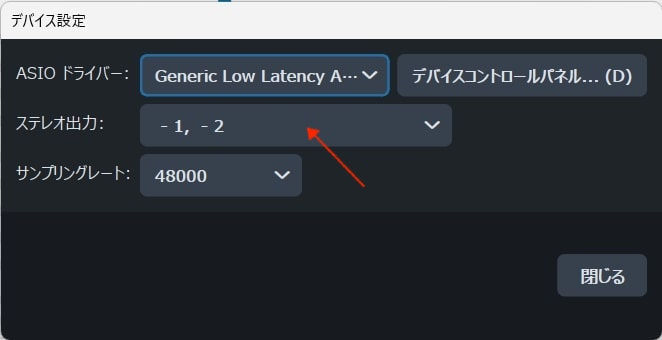
In addition, when we verified it in our Windows 11 + Dorico 5.1.0.2068 test environment, the sound came out even if the Windows settings were set to “Audio enhancement” as “Device Default Effect” without changing in the following cases.
(Back to Table of Contents)
(1) Changing the ASIO driver to another one on Dorico
If you switch to “Steinberg built-in ASIO Driver (common low latency ASIO driver: Ver. 1.0.0.16)”, sound will be output. I guess this is probably an earlier version of the driver which detected the stereo port only, mentioned above.
I think the solution to changing the Windows audio settings in the Steinberg article “~audio output in mono or on the left only” introduced at the beginning of this article is a good solution, but if you are not sure what effect does this have on other applications, I suppose the best solution for now is to use the “Steinberg built-in ASIO Driver” until this problem with the ASIO driver is fixed in the next version update.
In addition, the sound was produced even with the separately installed “ASIO4ALL”, which is said to be highly versatile (the version used was v2.15). However, depending on the previous output settings, you may need to open the device control panel and respecify the output destination, and conflicts may occur depending on the balance with other running applications, so this may require caution.
(Back to Table of Contents)
(2) Check “Let only the ASIO host application control the selected port configuration”
In the “Common Low Latency ASIO Driver” dialog box, just check “Let only the ASIO host application control the selected port configuration” at the top, and the output port's audio channel will be set to “2” and the sound will be output.
However, please note that if you check this box, this ASIO driver will be used exclusively for Dorico, and no sound will be output from other applications running within the same OS environment.

(Back to Table of Contents)
2. For Mac version
In the case of the Mac version, the hardware and software are integrated by a single manufacturer Apple, so you don't have to worry about compatibility with a variety of ASIO drivers like you do with the Windows version.
However, for example, if Bluetooth speakers that were set as the audio output destination are not turned on, another audio output destination such as Microsoft Teams Audio or ZoomAudioDevice that does not output sound may be set instead. This is the same as the case with Finale that I covered earlier, so you may want to be careful about that.
So, if there is no sound, I think the first thing to do is to check “Edit Menu > Device Settings”, similar to the Windows version.

(For Mac, the term “ASIO driver” sounds a little strange to me though...)
In the case of Finale, which I specialize in, the Mac version has fewer problems caused by conflicts with audio drivers than the Windows version, but based on this test, I'm guessing Dorico probably has the same problem.
Although there are some problems with application development* as mentioned in a previous article, this test made me realize once again that Mac is more secure as a professional tool that handles sound.
*As a third party, it costs money to develop applications for Mac, so as a result, the release of updaters compatible with new macOS may be delayed, or in the worst case, development of the Mac version may be forced to end.
(Back to Table of Contents)
3. Causes that apply to both Windows and Mac versions
Due to Dorico's specifications, playback information is also loaded into the project file, which is why the file size is somewhat large, but if this information is not loaded, no sound will be heard.
▼Why are Dorico files so large?
Specifically, if “Silence” is selected in the “Playback menu > Playback template”, the file size will be smaller because the playback information is not loaded, but no sound will be heard. If this is the case, you can basically make sound by selecting the playback template of the sound source installed in your environment.
This is probably not a common case, but if you receive a file from someone and no sound comes out, it's a good idea to check this as well just in case.
(Back to Table of Contents)

